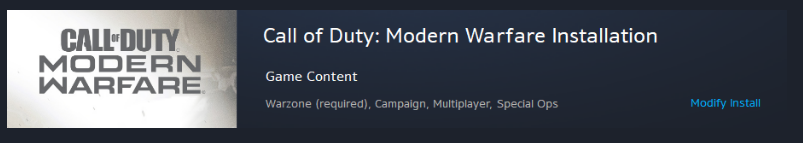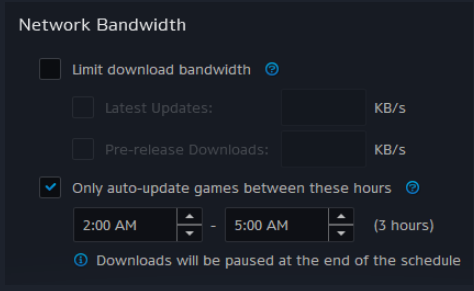Blizzard app/Patch 1.28.0
| Patch 1.28.0 | |||||
|---|---|---|---|---|---|
| Blizzard app | |||||
| Release date | November 5, 2020 | ||||
| Version | 1.28.0 | ||||
| Initial build | 12476 12484 (beta) | ||||
| Patch chronology | |||||
| |||||
| Additional links | |||||
| Patches category, Blizzard app | |||||
Blizzard app patch 1.28.0 ...
Selective Install and Modify Install
To help you better manage game sizes, the latest update in the Battle.net App let's you customize your installation for select games! This will allow you to trim games down to your favorite modes and only install parts of the game you wish to play. You'll have an opportunity to customize your game when doing a fresh install or modifying an existing installation.
We're starting by enabling this feature only on Call of Duty: Modern Warfare but will expand it to future titles on the platform. Here's how to use it!
- Scenario One: Fresh Install
- In Battle.net, click the INSTALL button on the Call of Duty: Modern Warfare tab.
- On the install popup, click the "Modify Install" link. This will take you to the component selection screen where you can make your selection.
- The app will display updated space requirements as you make your selections.
- Scenario Two: Modify Existing Installation
- In Battle.net, look for the "Options" dropdown in the Call of Duty: Modern Warfare tab.
- Select "Modify Install" from the options. This will take you to the Modify Installation screen where you can choose to either change your installed components or change the game's language.
- The app will display updated space requirements as you make your selections.
You can find more detailed instructions on customizing your Call of Duty: Modern Warfare installation on our latest blog post.
Download Scheduling
You can now schedule a time window for when your games' auto-update. You can specify game auto-updates to occur when you aren't using your computer or when bandwidth is readily available.
Download scheduling options are available on the Game Install/Update tab of the Battle.net Settings menu (top left corner of the app).
(Beta) Accessibility
We continue to improve the accessibility of our beta app, based on feedback we've received. If you have additional feedback, please send it to the team at accessibility@blizzard.com. As always, thank you for helping us as we make the Battle.net experience better for everyone!
- Navigation in the app has been improved to better support screen readers.
(Beta) Bug Fixes
- Fixed "gray box" issue after leaving the App open for a long time..
| |||||||||||||||||||||||